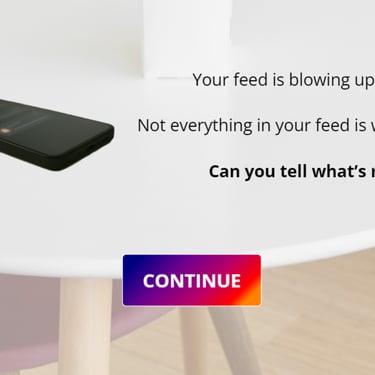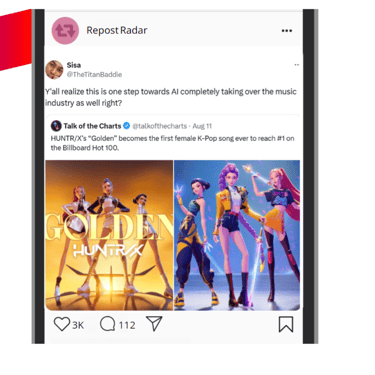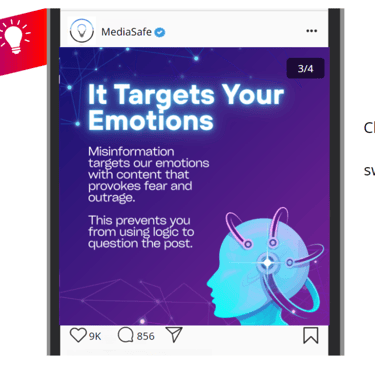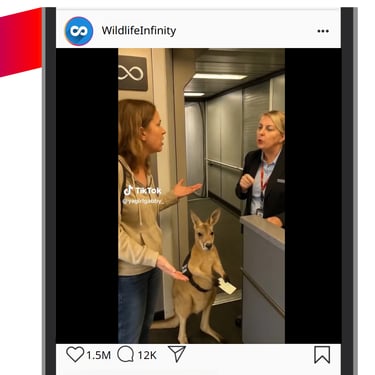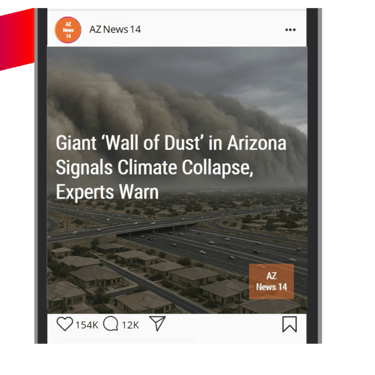Scroll Smart: eLearning on Spotting Misinformation
Buzz. Your phone lights up: “Your feed is blowing up today.” Instead of another compliance module, I dropped learners into a simulated social media feed where every decision carried consequences. Because let’s be honest—no one gets excited about “training on misinformation,” but everyone knows the pull of social media feeds.
Overview
Digital natives and adults who consume social media.
Audience
Instructional design, eLearning development, Storyboarding, content writing, visual design
Responsibilities
Tools
Articulate Storyline, ChatGPT, Copilot, Canva, Microsoft Word & PowerPoint
This portfolio project demonstrates how I blend instructional design expertise with AI collaboration to create engaging, real-world learning experiences.
Final Product Preview
Here's the final experience in action. Click any image to see the details, or use the menu below to dive into my design process and AI integration approach.
The Problem at Hand
AI can generate convincing fake content faster than fact-checkers can respond. Learners scroll daily, making snap judgments that often spread misinformation without realizing it. The challenge: create training that feels as engaging and immediate as the very behavior we want to change.
The Solution that Makes Learning Feel Real
Learners navigate an Instagram-style feed through three progressively challenging scenarios. Along the way, they discover quick tips for spotting misinformation just when they need them. For each post, they face the same choice we all make dozens of times daily: like, send, scroll, or flag. Every decision triggers tailored feedback designed to stick with them long after they close the module.
My AI-Enhanced Design Approach
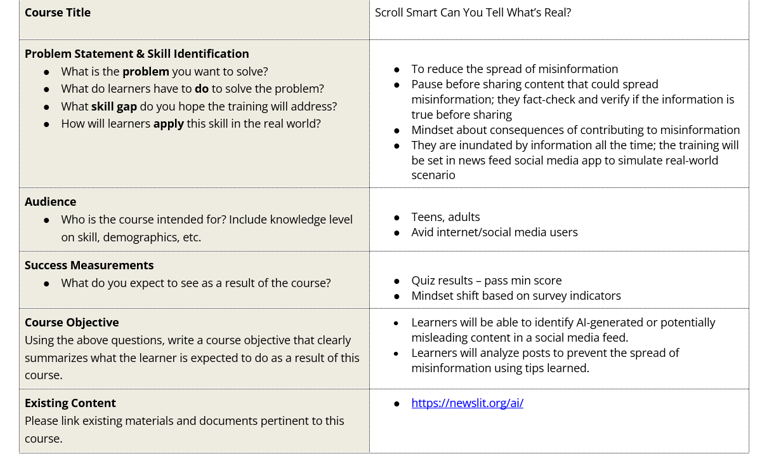
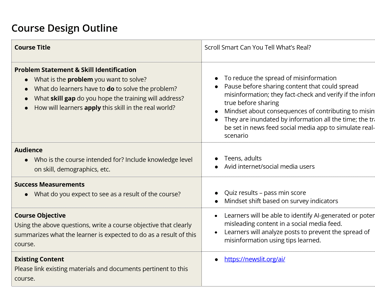
Ideation & Outline
I had prior exposure to the topic by listening to podcasts and learning from the News Literacy Project, and wanted to create a project to tackle misinformation. I partnered with ChatGPT from the start by treating it like another instructional designer teammate to brainstorm ideas and talk framework options. That collaboration sparked the concept for “Scroll Smart.”
Using my agile approach, I then created a course outline for the vision of the course before creating the storyboard. Focusing on these training essentials enables me to stay grounded in what really matters.
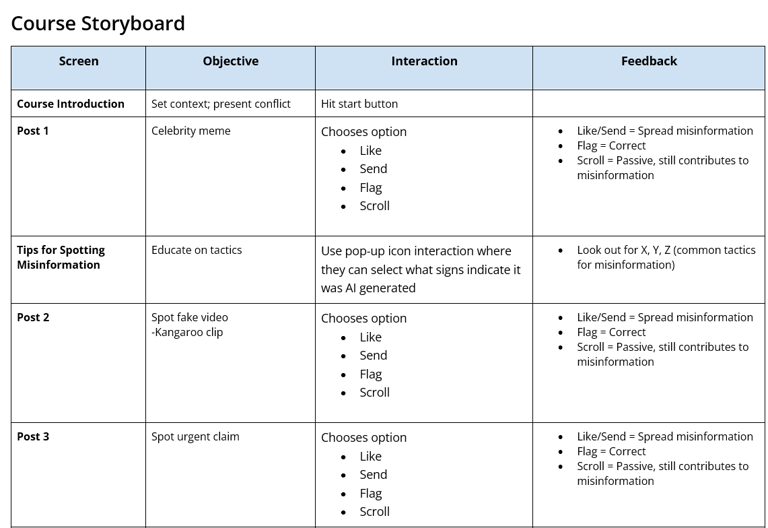
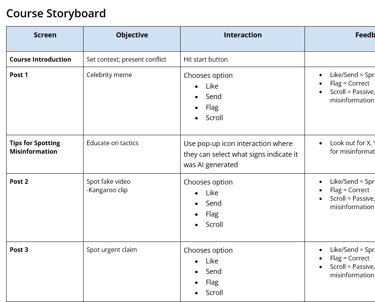
Storyboard
I approached the storyboard with an agile mindset—focusing on what was essential for impact while keeping the flow lean and interactive. Instead of a standard quiz, I mirrored the feel of a real social feed by turning each interaction into a “post” with familiar actions: like, send, scroll, or flag.
To build both variety and authenticity, I chose posts related to content that had gone viral. Additionally, the posts tackled three different types of media formats:
Post 1 (Tweet): A social post designed to be medium-difficulty.
Post 2 (Video Clip): A more emotionally compelling example requiring deeper analysis.
Post 3 (Fake News): The highest-stakes scenario, branching into unique outcomes.
Between the first and second posts, I strategically placed a quick tips post interaction (with AI input) to reduce cognitive load. Since learners bring some general awareness, this timing supported them without interrupting the natural flow.
The final post breaks the established pattern. Instead of a standard feedback layer, a branching scene displays a “viral consequence” video, complete with heart-pounding music and notification sound effects. This emotional sequence demonstrates how misinformation spreads instantly. The sequence ends with a clear takeaway message: One click can spark a chain reaction.
Rapid Prototyping
To keep development lean and iterative, I began with quick mockups in Microsoft PowerPoint (PPT) to test layout ideas and button placement. These early slides focused on essentials: the feed-style choice layer with the four social buttons, followed by tailored feedback.
With feedback and adjustments in place, I moved to develop in Storyline. This allowed me to validate not only the branching logic but also the overall feel of scrolling a feed. By prototyping early and often, I could refine the experience without overinvesting in polished assets too soon.
The final prototype shows how those simple PPT slides evolved into a responsive, Storyline-based simulation that felt more like an app than a traditional eLearning quiz.
This module leverages scenario-based learning rooted in Kolb's experiential learning theory, allowing learners to practice responsible decision-making in a familiar context.
By simulating a social media feed, the design draws on constructivist principles to connect with learners’ prior experiences.
Immediate, personalized feedback reflects behaviorist reinforcement while also encouraging metacognitive reflection.
Visual and interaction design choices align with Mayer’s Principles of Multimedia Learning to minimize cognitive overload and maximize engagement.
The consequence video sparks an emotional jolt, transforming an abstract concept into a lived experience that will allow the learning to stick long-term.
Learning Theories
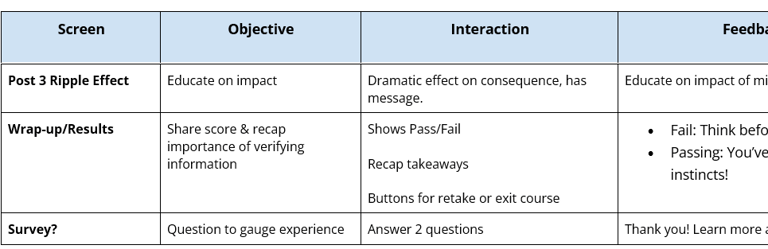
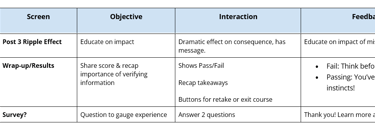
Click any image to enlarge it.
Here's how the prototype evolved through each design iteration—from initial concept to polished experience. Click any image to see the details of my iterative design process.
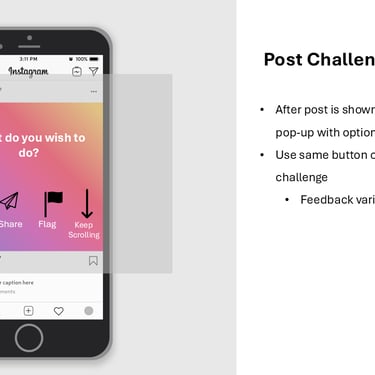
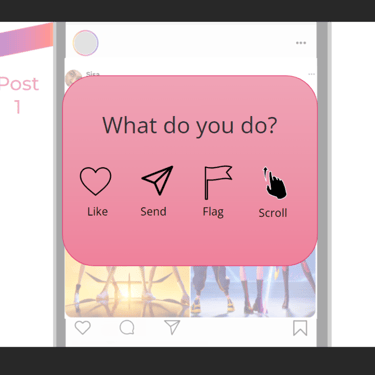
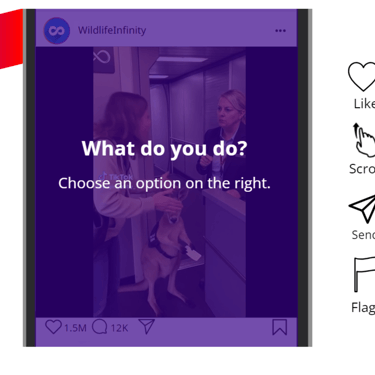
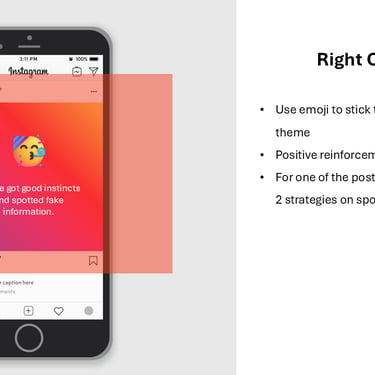
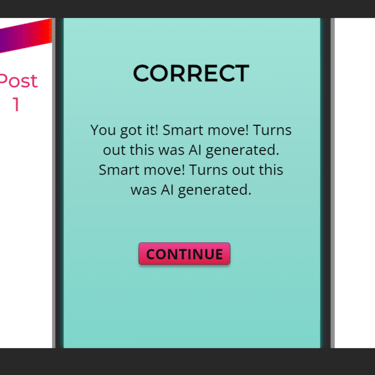
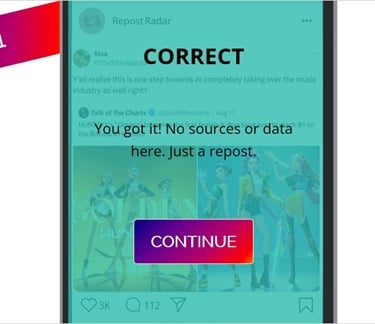


What I Learned About AI as A Design Partner
While this module was created as a portfolio project, the process mirrors how I approach real-world training design: balancing audience needs, instructional strategy, and agile prototyping. The most valuable takeaway wasn’t just about speeding up development, but rather how AI can act as a design partner. It helped me explore narrative hooks, generate authentic assets, and iterate quickly.
I now approach AI with three guiding principles:
Start with AI as a thinking partner, not just a generator.
Use AI for rapid drafts, then refine for authenticity.
Treat AI outputs as starting points, not endpoints.
The result? A learning experience that feels less like “training” and more like practicing a life skill learners can use the next time they scroll.